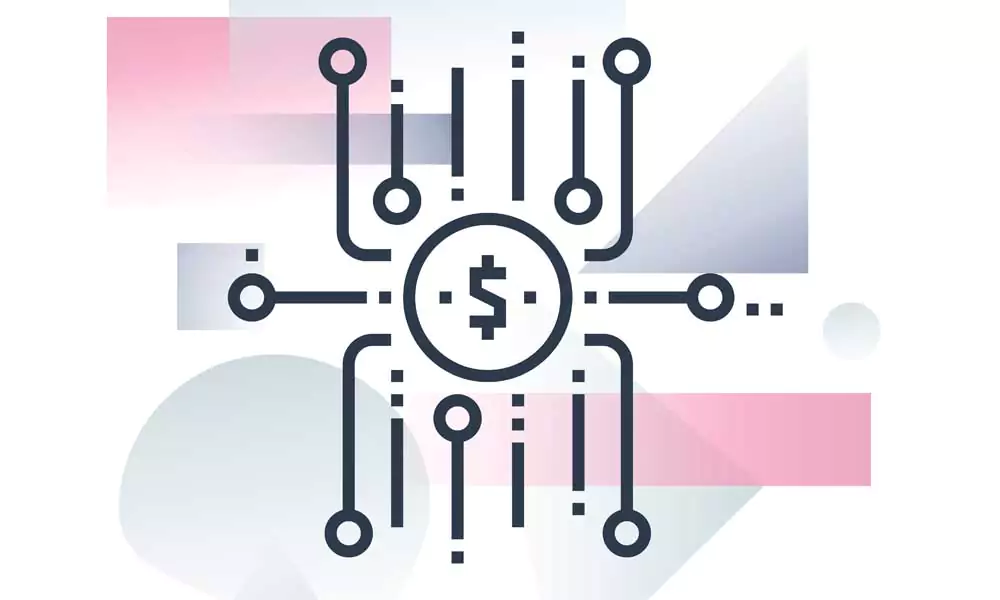Be prepared when you start to build your ecommerce website.
Fastly error: unknown domain: player.ooyala.com. Please check that this domain has been added to a service.
Details: cache-sin-wsss1830047-SIN (151.101.2.27)
Wendy and Walter, a recently married couple from Wyoming, are enjoying home roasted coffee on a Saturday morning.
Wendy gets a notification on her phone and is overcome with joy. A welder from Wisconsin saw one of her paintings on Instagram and sent her a direct message wanting to know if the painting she posted is for sale. The welder informed Wendy that he is willing to purchase the painting for $3,800, on the spot.
When Wendy tells Walter, her husband, about the welder in Wisconsin who is interested in her painting, he hugs her excitedly.
Walter is a business-minded individual while Wendy is more artistic. Walter’s brain starts racing a million miles per hour. He says to Wendy, “We should take the money we make off the welder and invest in an ecommerce store for your beautiful artwork.”
Wendy agrees with Walter as they both do the quick math and realize that if they sell 100 painting per year, they could bring in $380,000!
The thought for Wendy of quitting her day job and doing artwork full time gets her adrenaline racing.
And so the entrepreneurial journey begins. The next question that comes up for Wendy and Walter, and any entrepreneur looking to start an ecommerce store is how to get take the first step. How in the world do you go about building an ecommerce site?
Choose wisely.
The majority of entrepreneurs have a certain skill-set, but when it comes to building a website they don’t know where to begin.
Choosing the right ecommerce platform is one of the most important business decisions you can make. According to BigCommerce, 96 percent of Americans have made an online purchase in their life, 80 percent in the past month alone. This shows that the future of retail is ecommerce.
Should Wendy and Walter go with Shopify, WooCommerce, Magento or BigCommerce? Should they try to build the site themselves, go with a friend who has a little experience in this area or seek a web development company?
These are my recommendations.
If you’re looking to get an e-commerce site off the ground yourself with minimal technical capabilities, I recommend Shopify for the theme store, plugins and built-in tutorials. Shopify is all-inclusive when it comes to an ecommerce platform, meaning you can get all you want in a “one-stop shop.”
If you have some technical capabilities and want to expand on the out-of-the-box offerings that Shopify offers, then I recommend going with WooCommerce. As an ecommerce platform, WooCommerce is more robust and has many more plugins at your disposal. Keep in mind that WooCommerce can be more challenging when it comes to customizing and coding requirements.
If you need to build an ecommerce site that is completely customized, I recommend a platform like nopCommerce, which is trusted by more than 27,000 store owners. If your business needs something extremely customized, a platform like Shopify or BigCommerce makes it difficult to complete these customizations. NopCommerce is a great option for those .NET developers.
My agency has helped guide countless entrepreneurs on their ecommerce journey. Here are some of the steps you need to take to get started on yours:
1. Start with a theme.
Your theme helps to reflect your identity throughout your site. Themes control your website’s style, look and feel. Rather than paying a developer a lot of money to customize your entire site, you can simply choose a theme and have them add your products and images within the theme you choose.
Think of it like moving into a home. While you certainly don’t have to build the home from scratch, there still is a lot of work involved to move all of your furniture into the home, decorate it, and make it livable. Each major platform will have a variety of different themes to choose from. Some are free and some can range close to $200 in cost. It all depends on your preference.
2. Choose a platform.
Shopify
If you are looking for a simple e-commerce website that won’t require much housekeeping, but still has a classy design and great customer service, go with Shopify. According to e-commerce-platforms.com, Shopify is the most popular ecommerce platform. Shopify offers 20 templates that are free and about 120 more that you can pay for.
An upside to Shopify is that everything is hosted and supported by Shopify, so if you have any issues, there’s one point-of-contact and no reaching out to another host or development company.
One of the downsides is that if you go with a free template, you could run into other online stores that look very similar to yours in terms of the overall look and feel. The paid versions of Shopify can help differentiate your online store a little better than the free versions. Another downside to Shopify is that you are redirected away from your domain name during the checkout process. Shopify also doesn’t allow you to customize the checkout page — you are bound to what Shopify gives you, minus the logo and customized CSS changes. This could be a big disadvantage for many e-commerce store owners.
Even if you don’t have development skills, you can finagle your way around Shopify to get your site up and running. Shopify’s 24/7 support can also handle some of the technical details for you, but there will be a fee involved. There are ample plugins for Shopify, such as adding a color swatch if your product comes in multiple colors or a plug-in to integrate your storefront and ecommerce store with Square.
If you are looking for a hands-off approach where you can just sign up and have an ecommerce store launched in no time, Shopify is your best bet. Just be cautious if your store gets bigger and more customization is involved because you could be limited.
WooCommerce
WooCommerce is an open source e-commerce plugin for WordPress. The key takeaways from the prior sentence are “WordPress,” “open source” and “plug-ins.”
If there is something that you need to add onto your site that is more complex and requires customization, WooCommerce is going to be a better route. “Open source” means you can modify your store freely and there are no limitations. A closed platform, which is what Shopify is, means you can only modify your store to the extent that Shopify allows.As your business grows, often times, you need new features added onto your ecommerce website, and WooCommerce gives you this flexibility.
Let’s say your ecommerce business heavily relies on key calendar dates for delivery, like Christmas and Valentine’s Day. WooCommerce has a plugin that will allow you to add a calendar on the shipping page and select a specific date you want the package delivered. You may be limited with Shopify if you eventually want this feature added.
WooCommerce also offers thousands of different store designs through WordPress themes. You are less likely to run into the same exact design if you take the WooCommerce route. Many business owners are familiar with WordPress, which makes a seamless transition over to WooCommerce.
With WooCommerce, you also own and have complete control of your own data. Shopify controls your data since you are redirected away from your domain during the checkout process.
Ready, set, launch.
My development agency has worked with the majority of ecommerce platforms. The reason we recommended Shopify and WooCommerce is because both fit a certain need depending on your business type and what your wants and needs are. As I mentioned earlier, if your ecommerce site needs to be completely customized, we recommend a platform like nopCommerce.
I recommend that before building an ecommerce site for your business, create a Word Document to give to your developer listing all of the wants and needs you have for your business. Share this Entrepreneur article with him or her to see what route they recommend. The biggest mistake we see is that business owners rush to tell a developer they want an ecommerce site built without listing out all of the requirements involved. This will cost you time and money in the long run. Also, make sure the developer has plenty of experience with ecommerce sites. This will make your development process more seamless.